Understanding Process Creation in Operating Systems
Systems Programming Operating Systems DevelopmentPosted by Zakaria_2003 on 2025-10-12 04:27:32 | Last Updated by tintin_2003 on 2026-01-15 15:14:16
Share: Facebook | Twitter | Whatsapp | Linkedin Visits: 105
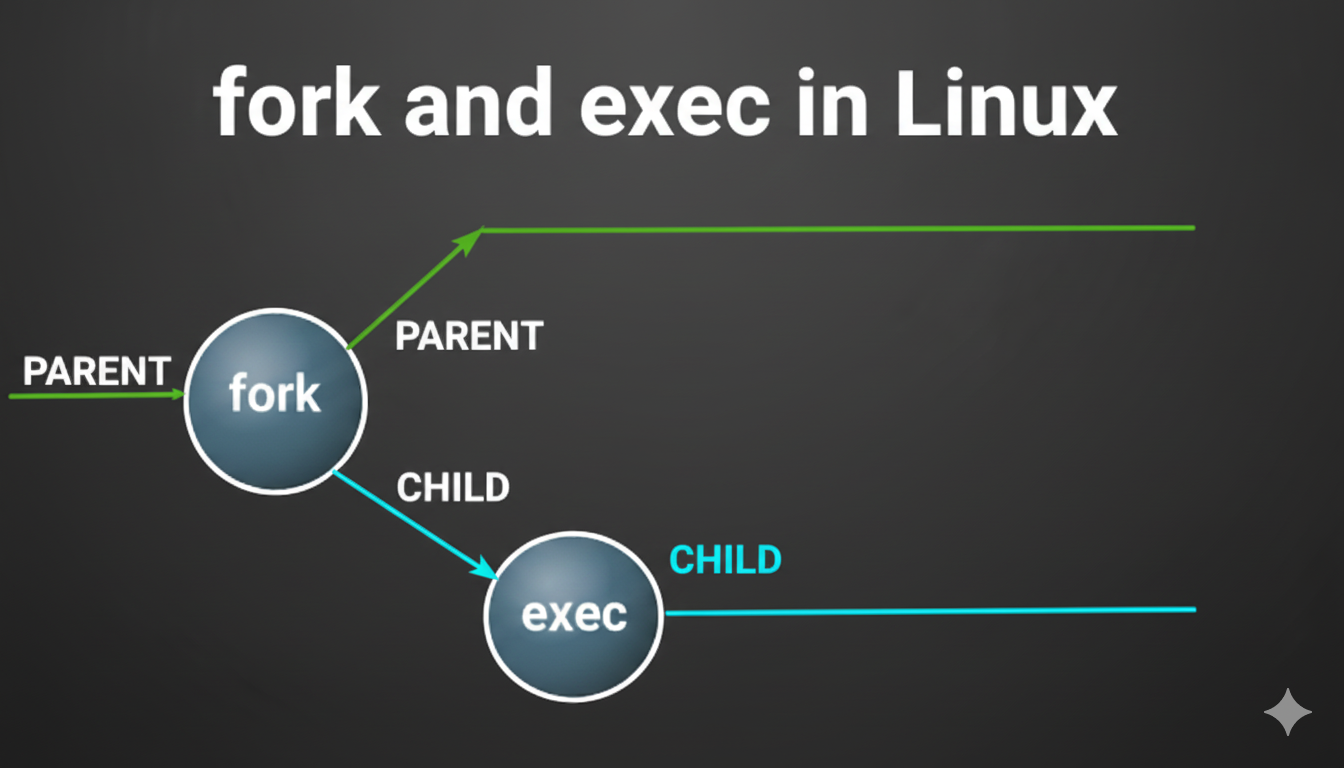
Understanding Process Creation in Operating Systems: Theory and Practice
Process creation is a cornerstone of modern operating systems, powering multitasking, resource isolation, and application execution. Whether developing low-level system tools or learning OS internals, mastering this concept is essential. This post provides a deep theoretical overview enhanced with practical code and output, complete with references to reputable resources.
What is a Process?
A process is an active execution context comprising a program's code, its current state, and the resources assigned by the operating system. Processes enable:
- Isolation: Each process runs independently, preventing accidental interference.
- Multitasking: Multiple processes can execute concurrently.
- Stability and Security: Faults in one process do not crash others.
System Calls: The Mechanics of Process Creation
Operating systems provide dedicated system calls to create and manage processes:
fork()(Unix-like systems): Creates a child process by duplicating the calling (parent) process. The child receives a unique process ID (PID), and both processes continue execution independently after the call.CreateProcess()(Windows): Spawns a process and its main thread, handling program loading and address space allocation in one step.exec()family: Replaces the process's memory space with a new executable. Often used by the child immediately after fork() to run a different program.
Process Control Block (PCB) and Address Space
Every process is tracked by a Process Control Block (PCB), a kernel-level data structure containing:
- Process state
- Program counter
- CPU registers
- Scheduling information
- Resource pointers
When a child process is created, it inherits a copy of the parent's address space. Modern systems often employ Copy-On-Write (COW) to optimize memory usage, copying pages only when they are modified.
Hierarchy and Synchronization
Processes form a hierarchical tree, with children linked to parents through process tables.
- The init process (PID 1) sits at the root in Unix-like systems, enabling resource accounting and robust management.
- Functions like
wait()allow parent processes to synchronize with their children, preventing resource leaks and zombie processes.
Process Termination and Zombie Processes
Processes terminate in three ways:
- Normal Termination: Using
exit()to release resources cleanly. - Abnormal Termination: Triggered by errors or external signals, potentially causing resource leaks.
- Zombie Processes: If a parent fails to call
wait(), the terminated child remains in the process table as a zombie until explicitly cleaned up.
Practical Demonstration (Linux/Unix C Example)
Below is the practical code demonstrating process creation, parent-child synchronization, and execution of an external command using execlp():
#include <sys/types.h>
#include <stdio.h>
#include <unistd.h>
#include <sys/wait.h>
int main() {
pid_t pid;
printf("Parent Process: About to create a child process. My PID is %d\n", getpid());
pid = fork();
if (pid < 0) {
fprintf(stderr, "Fork Failed!");
return 1;
} else if (pid == 0) {
printf("Child Process: I am the child. My PID is %d, My Parent's PID is %d\n", getpid(), getppid());
printf("Child Process: Executing 'ls' command:\n");
execlp("/bin/ls", "ls", "-l", NULL);
perror("Child Process: execlp failed");
return 1;
} else {
// Parent Process
printf("Parent Process: Child created with PID %d. I'm waiting for child to complete.\n", pid);
wait(NULL);
printf("Parent Process: Child process has completed. Continuing parent execution.\n");
printf("Parent Process: Doing some work after child completion...\n");
for (int i = 0; i < 3; i++) {
printf("Parent Process: Processing item %d\n", i+1);
sleep(1);
}
printf("Parent Process: All done! Exiting.\n");
}
return 0;
}
How It Works?
- Process Creation:
- The
fork()call creates an exact copy of the current process. - The child process gets a copy of the parent's memory space.
- The
- Process Identification:
getpid()returns the current process ID.getppid()returns the parent process ID.
- Execution Flow:
- The parent process creates a child using
fork(). - The child process uses
execlp()to replace its memory space with thelscommand. - The parent waits for the child to complete using
wait().
- The parent process creates a child using
Parameters:
fork()→ Creates a new child process; returns 0 to child, child PID to parent, <0 on error.getpid()→ Returns the process ID of the calling process.getppid()→ Returns the parent process ID of the calling process.execlp()→ Replaces the current process with a new program; arguments must end withNULL.wait(NULL)→ Makes the parent process wait for the child to finish, avoiding zombie processes.sleep(seconds)→ Pauses execution of the process for the given number of seconds.printf()→ Prints to standard output.perror()→ Prints an error message corresponding to the last system call failure.
Output of Demonstration:
Summary of Flow
- Parent prints its PID.
fork()creates a child process:- Child prints its PID and parent PID, executes
ls -lviaexeclp(). - Parent waits for the child to finish using
wait(NULL), then continues its own workload (for loop and processing items).
- Child prints its PID and parent PID, executes
- Parent exits after completing its work.
Conclusion
Mastering process creation—system calls, PCB internals, memory optimization, hierarchical management, and proper termination—provides profound insights into operating system architecture and efficient application design. The included practical demonstration reinforces these concepts, showing real-world process execution in Linux/Unix environments.
Search
Categories
- Coding (Programming & Scripting)
- Artificial Intelligence
- Data Structures and Algorithms
- Computer Networks
- Database Management Systems
- Operating Systems
- Software Engineering
- Cybersecurity
- Human-Computer Interaction
- Python Libraries
- Machine learning
- Data Analytics
- Systems Programming
- Cybersecurity & Reverse Engineering
- Automotive Systems
- Embedded Systems and IoT
- Compiler Designs and Principals
Recent Articles
- Uninformed Search Algorithms in AI
- Pandas Data Wrangling Cheat Sheet
- Complete Guide to Seaborn Data Visualization: From Theory to Practice
- Informed Search Algorithms in Artificial Intelligence
- Derivation of the Softmax Function
- Gradient descent — mathematical explanation & full derivation
- Understanding Standard Deviation and Outliers with Bank Transaction Example
- ETL Pipelines in Python Explained with Code and Examples